Delete my domain listing
Delete the listing for domains you've listed for sale at any time by accessing your Afternic account.
- Sign in to your GoDaddy Domain Portfolio. (Need help logging in? Find your username or password.)
- Make sure you have the For Sale column showing in your portfolio list.
- Select the sell price in the For Sale column for a domain currently listed for sale.
- If you recently listed your domain for sale, you can select Pending... to manage your listing.
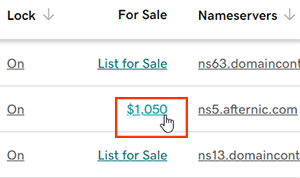
- You'll be redirected to your Afternic account. You may need to sign in.
- Manage your domain listings in your Afternic account. Check out the Afternic FAQs for more info.
We'll still show the For Sale lander when visiting your domain, even after you've removed the listing. Change the nameservers of the domain to remove the lander. We recommend the default GoDaddy nameservers to manage your DNS with us.
Related steps
- Review our updated commission structure to see how you can get the best rates.
- Don't forget to add a For Sale lander when you list your domain for sale.
More info
- Set up 2-step verification for the best security on your domains and account.
- Organize your domain portfolio with folders and manage permissions for folks with delegate access to your account.