Sign in to Workspace webmail
Step 3 of the Set up my Workspace Email account series.
If you signed in to webmail to add your recovery email address, skip to Step 4.
Webmail is a quick way to access your email from any browser. It's also a convenient way to confirm that your email address and password are good to go.
- Go to Webmail. (We recommend bookmarking this sign-in page.)
- Enter your Email address and Password. (Your GoDaddy username and password won't work here.)
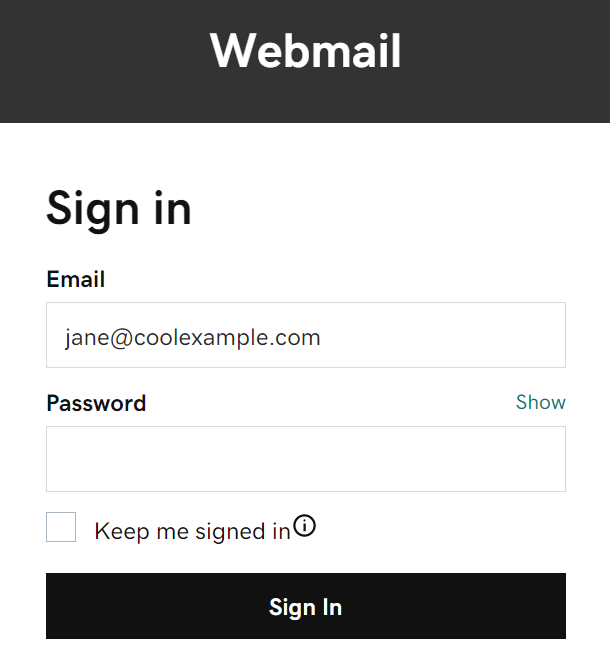
- Select Sign In to see your inbox.
Now that you have webmail access, let's get your email on your desktop, mobile phone or both.
More info
- Looking for Microsoft 365 email account login info?
- I’m not receiving email .