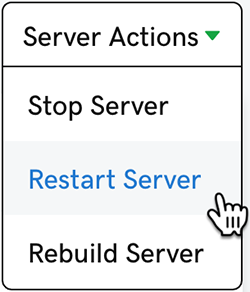Restart my VPS Hosting
If you can't reboot your VPS Hosting manually, you can restart it from your hosting account as follows.
- Log in to your GoDaddy account.
- In your My Products page, click Servers, and next to the VPS Hosting you want to restart, click Manage.
- In the upper-right corner of the page click Server Actions and then select Restart Server.